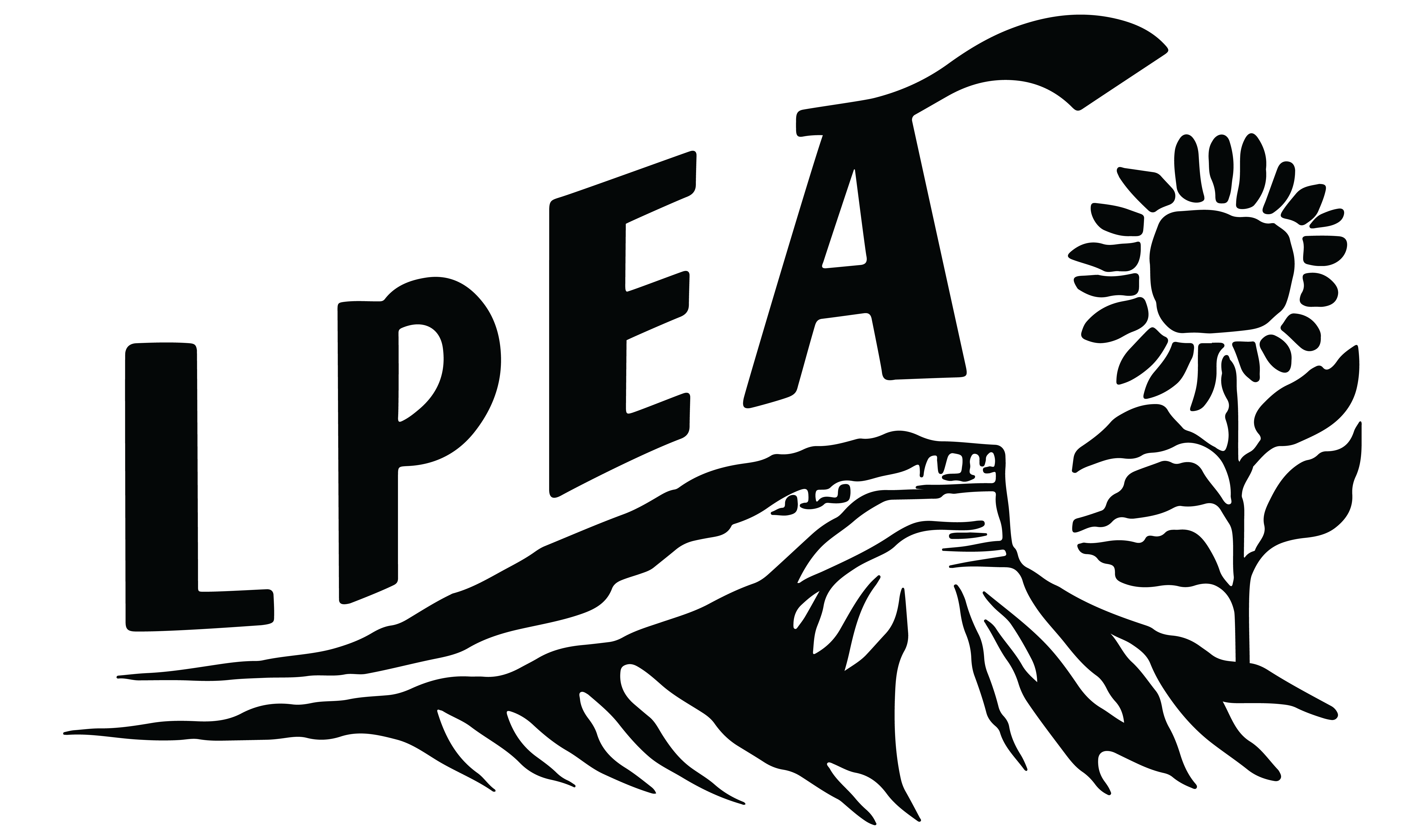How to START a new service on SmartHub
- Go HERE
- Select State/City/Address and select continue
- Enter in your personal information and select continue
- Once all details have been entered and received, a confirmation email will be sent with your new account details
*If you are establishing new services and have existing services at another location, you need to submit a separate disconnect request for the location you are vacating. Otherwise you will be billed for both.
How to DISCONNECT service on SmartHub
- Log into your SmartHub account
- Once logged in, underneath “Contact Us” select “report an issue/Inquiry"
- From the dropdown box, select “Disconnect Service”
- Fill out the required information
- Once disconnect request has been submitted, you will receive a confirmation email that your request has been received and completed.
Or, call us!
Call our office at (970) 247-5786 anytime during our normal business hours, Monday-Thursday 7 A.M. - 6 P.M. Please have this information ready when you contact us to start or transfer service:
- Social security number
- Date of birth
- Phone number
- Mailing address
- Service address
- Any additional member on account
- Email address
Processing Time
Please contact us at least 48 business hours before the effective date.
Deposits
A deposit may be required to start your account.
Proof of Identity
For your protection, we must verify your identity before establishing an account. A soft credit check can be processed to verify your identification and determine if a deposit will be added to your account. The credit check will NOT impact your credit score.